F-4 Operating Manual
MFFK & ICE Tech proudly present the F-4 Phantom II simulation in SL.
Media Resources
Video links:
See the F-4 in action in the videos listed below:Original release (MFFK & ICE Tech)
Tutorial videos:
Learn the F-4's features and operation in the videos listed below:Tutorial 1: Cockpit orientation and startup
Tutorial 2: Takeoff and One-Speed approaches ashore
Tutorial 3: Carrier Operations
At a glance
Features:
- realistic flight model
- smooth handling
- dynamic flight controls
- cockpit instruments
- payload and fuel weight simulation
- pilot & RIO functionality
- failures (optional)
- VICE/CMS compatible
- air refueling from AMOK C-130
- compatible with SA KellyFuel pump v3.1
- compatible with AMOK catapults and arrestor cables (carrier capable)
Version 1.0 includes:
- 6 different F-4 variants
- 7 different mission loadouts
- GPU and Air Starter Unit
- Air-to-air Radar
- arrestor cables/carrier module for Field Carrier Landing Practice (FCLP)
Contents
General Notes
Variants: The following 6 variants are available: F-4B (early & late types), F-4J (early & late types), F-4N and F-4S. The desired variant can be selected by the chat command menu after sitting in the cockpit. Note that this is an owner-only function. The default variant is the F-4J early type. Note that all variants provided have identical functionalities and are simulated with the same flight model.
Rudder control: In both Mouselook and External view, Rudder is controlled by clicking and holding the left mouse button, together with left/right stick input (arrow keys or a/d). In external view, Shift + left/right input controls rudder as well.
Stalls/spins: The aircraft is capable of simulating stalls and spins. It produces a small asymmetric roll bias in case of single engine failure and can glide for an emergency landing in case of dual engine failure (see relevant section below).
Mouselook flight: The F-4 was designed to be operated in Mouselook using the cockpit instruments.
Paints/Decals: Decals allow the easy change of squadron markings and tail numbers. The main fuselage may be repainted.
Linking/Unlinking: The F-4 is modifiable and additional links may be added, however some caution is required. Please do NOT rescale the aircraft, NOR modify the names or description fields of existing links, or it will break. Do NOT remove any existing links. Make sure any additional links you add have unique names, different to the ones of already present links. To do so safely, right-click the aircraft and set all scripts to "no-run". Proceed with (un)linking, making sure not to change the root prim. When you are done, edit the F-4 and using the pie menu, reset all scripts. Finally, set all scripts to run.
Systems/Avionics
As with all combat aircraft, performance is a factor. In designing the F-4, we tried to strike a balance between realism, convenience and performance.
In this spirit, not all instruments of the model are simulated. Below we display and discuss those that are, starting with an overview of the pilot seat instruments.
Pilot Instruments

-
Radar altitude in feet. This is the distance between the aircraft and the first obstacle underneath it. (SL land, SL water, or other rezzed objects)
-
Indicated Airspeed (IAS) in knots. The grey tape marks the range from 0 to 35 knots, where flap extension is required. Rotation speed (VR) for takeoff is at 30 knots.
-
Angle Of Attack (AOA) Indicator. Measures the angle between the longitudinal axis of the aircraft and the relative wind in scaled units 0-30. Optimal AOA in landing configuration is 20 units (needle should be inside the white band in the 3 o'clock position). Important: The dial scaling is relative to the optimal position. It does not measure AOA in degrees.
-
Attitude Indicator. Indicates pitch and roll angle.
-
Horizontal Situation Indicator (HSI), simulated as a Heading Indicator (compass).
-
Altimeter. Provides SL Altitude in meters. The boxed digits indicate altitude in hundreds of meters, while the needle tape is x10 meters in increments of 5 meters ("1" stands for 10, "2" for 20, up to 100 when the needle traces a full circle). For example, the altitude indicated in the photo is 1504 meters ("15" in the box stands for 1500 meters, and the needle's position accounts for the the extra 4 meters).
Vertical Speed (V/S) indicator, in thousands of feet per minute (when the needle is at ".5" it means 500 fpm, when it is at "1" it means 1000 fpm and so on). Alternatively, one may approximately also look at this as vertical speed in units of of 5 meters per second (when the needle is at ".5", it indicates climb/descent at 2.5 m/s, when it it is at "1", it indicates climb/descent at 5 m/s and so on).
-
Fuel Quantity Indicator. Indicates fuel percentage (%) of the internal tanks. The internal tanks take 1000 gallons of JP-5 fuel (simulated as "JPA" in the KellyFuel pump).
-
Fuel Flow Indicator in thousands of pounds per hour (rescaled for the SL simulation).
-
Engine RPM.
-
Radar scope.
RIO Instruments
The RIO-seat instruments are displayed below.

Hover Text Symbology (Flight Mode)
A Hover Text display is available to both the Pilot and RIO in order to provide pertinent flight data.
The display can be toggled on/off using the chat command data.
In what follows, we outline the symbology.
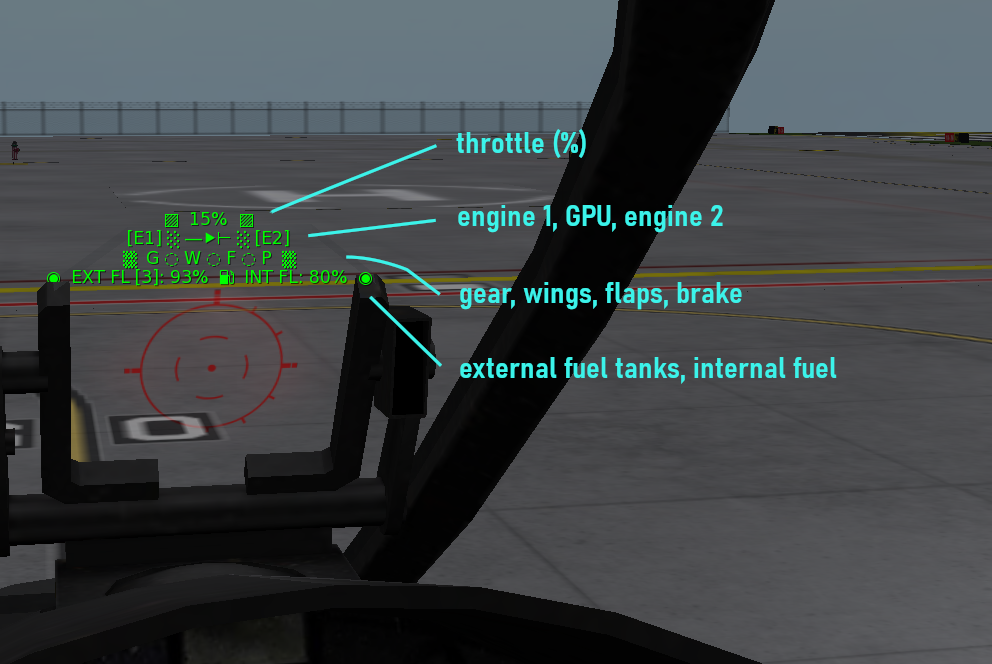
-
Top Line: Current throttle setting (%) in the format ▨ 15% ▨.
-
Second from Top: The center contains the electric symbol ░ ―⯈⊢ ░ whenever the GPU/ASU is connected.
To the sides, the symbols [E1] and [E2] illuminate when the corresponding engine is running. -
Third from Top: The symbols G,W,F,H,P,A may illuminate in the format ▒ G ◌ W ◌ F ◌ H ◌ P ◌ A ▒.
G: illuminates when the landing gear is down
W: illuminates when the wings are folded
F: illuminates when the flaps are extended
H: illuminates when the hook is down
P: illuminates when the parking brake is set
A: illuminates when the air brake is deployed
-
Bottom Line: Displays information about the external and internal fuel tanks in the format ◉ EXT FL[3]: 93% ⛽ INT FL: 80% ◉.
- EXT FL[3]: 93% indicates that the aircraft is carrying 3 external tanks, with 93% fuel.
- INT FL: 80% indicates the internal fuel tanks level is at 80%.
Approach Indexer Lights
The Approach Indexer Lights are an indispensable tool for visually maintaining on-speed AOA approaches. They are located on the right side of the pilot's Optical Sight Unit. The legend below identifies the Indexer symbology and its correspondence to the AOA indicator.
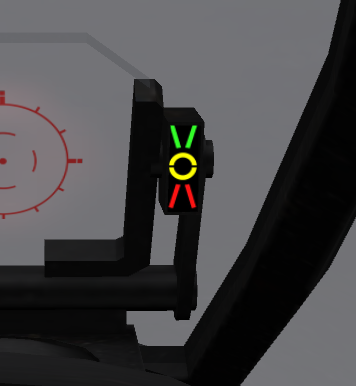
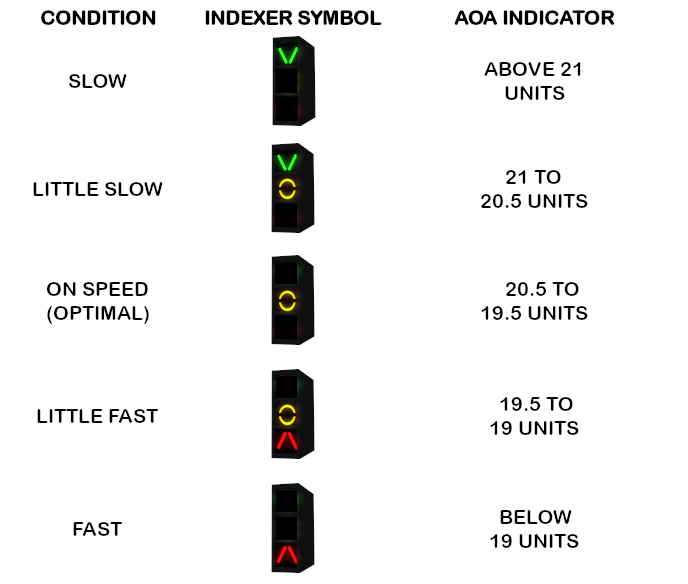
GPU & ASU
The F-4 engines require both electric power as well as air pressure in order to start. We do not provide a cartridge start option here. Startup is accomplished with the help of the Ground Power & Air Start Unit combo. Both options are described below.
-
GPU & Air Start: Provided the aircraft is on the ground with brakes set, the chat command gpu will position and connect the NC-2A Electrical Power Unit (EPU) tractor as well as the MD-3 APU Air Start Unit. They provides 28V of DC voltage to the essential bus and charge the battery as well as an external air compressor for air/pneumatic start. This option does not use fuel from either tank. At least one engine must be started before the combined hydraulic pressure system can operate the hook, flaps, or the wing folding mechanism.
Fuel System
The F-4 carries 2031 gallons JP-5 in its internal fuel tanks, simulated as 1000 gallons in SL. Fuel quantity (%) in the internal tanks is displayed in both the pilot and RIO cockpit instruments.
Additionally, the F-4 may carry a maximum of 1340 gallons fuel in up to 3 external fuel tanks, to further increase operating range. See Mission Loadouts for details.
The F-4 currently supports 3 options for fueling:
-
Simple ground refuling by the chat command refuel. This is the quickest option for topping the internal fuel tanks. Ensure that the aircraft is on the ground and at least one engine is off.
-
Using the SA "KellyFuel" pump v3.1. Park the aircraft close to the pump, with both engines off. Click the pump to detect the aircraft. Be sure to ground the aircraft first! Select the tank, attach the correct fuel pump (JPA) and follow the instructions on the pump screen. More information on the KellyFuel pump can be found in the Shergood webpage.
-
Air refueling from an appropriate tanker aircraft. Currently, the supported tanker is the AMOK KC-130, but further MFFK+ICE Tech tanker options will be provided in the near future. Ensure the tanker aircraft is equipped with the refueling pods and its fuel system is activated, then extend the drogue 'baskets'. Extend the F-4's refueling probe with the chat command probe and fly such that the probe makes contact with either of the tanker's baskets. A text message will notify the pilot that contact has been made and the fuel gauge will show the internal fuel tanks receiving fuel. When the tank is full, the pilot will again be notified by text message. Note that the KC-130 pilot will get no notification of fuel transfer. Since sim-crossings in SL complicates Air Refueling, the F-4 flight model automatically switches to 'air refueling mode' once the probe is extended. In the latter more, the F-4 is able to fly slower without stalling in order to make air refueling more convenient.
-
There is no way to replenish the external tanks, except by picking a new mission loadout such that new external tanks are loaded. The loadout can be picked on the ground by either pilot or RIO with the chat command load provided the aircraft is on the ground, with brakes set and vice off. Always ensure that you have correctly loaded the aircraft by cross-checking the text notification.
Weight due to fuel and other mission payload is simulated and significantly affects flight performance.
Below we discuss options for reducing the fuel load:
-
You will feel the F-4 quite sluggish and slower when it is fully topped up with fuel in the internal and/or external tanks. It is not advised to start an air-to-air combat engagement or try to conduct maximum performance maneuvers at full load. The optimal weight for landing is attained at internal fuel level less than 30% an no external tanks. Do not land the aircraft at full load.
-
The external fuel tanks will be jettisoned automatically one by one as they are depleted. Alternatively, they may be jettisoned manually by either crew member, using the chat command p4 to select the external fuel tanks, and then the chat command (or gesture) b to jettison one tank at a time.
-
Internal fuel may be dumped in flight by either crew member using the chat command fd (toggle). To alert the crew, a text notification is given, and the hover text for both pilot and RIO will change color from green to orange. To stop dumping fuel, simply repeat the chat command fd. The hover text will turn back to green, and a chat notification will confirm that fueling dumping has been turned off.
CAUTION: The internal fuel level will drop rapidly when fuel dump is turned on.
Failures
The F-4 has partial failures simulation, though this is optional:
FUEL TAINT: If the fuel tank is filled with the wrong fuel type (KellyFuel pump only), the fuel pump may fail during flight and result in an engine failure. Land as soon as possible and inspect/repair the aircraft once on the ground.
NOSE-FIRST: A nose-first landing will likely rip the nose gear off and cause an explosion. Do NOT land the aircraft nose-first.
Failures can be toggled on/off by the chat command failures.
Flight Characteristics & Notes
The fuel quantity in the external and internal tanks as well as the mission payload affect the aircraft weight and, consequently, flight performance. The heavier the aircraft, the more difficult it is to accelerate. For given throttle settings, you will notice variations in maximal airspeed reached, as well as turn performance. This is particularly important for combat. The pilot should make sure to dump external fuel tanks or any air-to-ground payload first, before starting an air-to-air engagement.
The aircraft stalls by angle-of-attack (AOA). The critical value is around 20 degrees (clean). Stall speed (VS) in landing configuration (flaps extended, gear down) is approximately 22 knots.
VR (Rotation airspeed) is approximately 35 knots with flaps extended. Monitor airspeed during your takeoff roll and rotate (gently pull back on the stick) as soon as airspeed exceeds 35 knots.
VAPP (approach airspeed for final approach with flaps extended, gear down, no external tanks and less than 40% fuel in the internal tanks) is approximately 25 knots.
Flaps are high lift devices: they increase lift (and add some drag). Gear extension increases the drag as well. You will see a noticeable effect on airspeed.
Rolling the aircraft causes the lift vector to deviate from the vertical direction and no longer fully balances the aircraft weight. This may result in loss of altitude. The effect may appear more noticeable at lower airspeeds. Consider slight upwards pitch during banked turns, as required.
A pre-stall buffet warning horn will sound in the form of a series of repeated short "pulses", whenever a stall is imminent. Take swift action to lower the nose and reduce the AOA, in order to avoid the stall.
In case of stall, the stall horn (continuous sound) will sound. To recover, push the stick forward (i.e. down pitch). Your goal is to bring the nose to align with velocity (more precisely, to reduce AOA). Throttle up and stabilize the aircraft to wings level. Do NOT practice stalls at low altitude.
The aircraft can enter a spin by rudder input during a stall. Throttle down to idle. Wait for the nose to drop below the horizon. Apply opposite rudder to the direction of the spin, then add power and stabilize the aircraft to wings level. The ability to recover from an involuntary spin highly depends on the initial altitude.
Sometimes lag during sim crossings requires avatars to stand and resit. The toggle command ph has been added to turn the aircraft physical/unphysical. Alternatively, you could try to first turn it unphysical as described, and then use the fix chat command, to attempt to correct the issue. Note that this is only a temporary fix though and standing/resitting is always the preferred way.
| Characteristic | Description | Value |
|---|---|---|
| VR | Rotation speed | 35 knots |
| VS | Stall speed | 21 knots |
| VAPP | Approach speed | 25 knots |
| nmax | Maximum Load Factor (sustained) | 7.5 |
Normal Operations (Ashore)

Normal Takeoff
Cross-check your lineup using the HSI compass. Extend flaps and set the brakes, as required.
Set takeoff power 80-100% throttle, depending on the load. Release the brakes. Monitor airspeed and rotate at or above 35 knots. Gently raise the nose to +5 degrees pitch, then gradually to around +10 or +15 degrees pitch.
Upon establishing a positive rate of climb raise the landing gear. Retract flaps above 40 knots. Set climb power to around 70% (or as required, depending on load). Monitor airspeed and adjust pitch and throttle accordingly.
Upon reaching cruise altitude set cruise power around 60-70%, as required depending on load.
Normal Approach (Visual, Straight-in, Constant AOA)
In certain aircraft the final approach may be flown with the nose slightly below the horizon followed by a flare (raising the nose above the horizon just prior to touch down, so that the main gear touches down first). This is not the approach procedure for the F-4. Instead, in the F-4 on flies on-speed approaches (or, constant AOA approaches), during which the aircraft remains pitched up with the nose above the horizon at about 5 degrees throughout the final approach until and including touchdown, without flare. The procedure is described here.
Start at throttle 55%, wings level, gear down, flaps extended, at an initial altitude of 35 meters AGL (above runway elevation). Nose initially on the horizon and maintain zero vertical speed (maintaining altitude).
Line up early. At a distance of 1.5 sims from the runway, power down to 50%. The aircraft will slow down and have the tendency to descend. To prevent this, gently raise the nose just slightly (do not exceed 5 degrees above the horizon) maintain altitude. Do NOT raise the nose abruptly or too high, or you will stall the aircraft.
One sim before the runway, enter the glide path (i.e. start descent on final approach). To do this, pitch the nose of the aircraft to (optimally) 5 degrees pitch (above the horizon) and gradually reduce throttle to 45% and eventually 40% (as required). Your airspeed should stabilize at around 23-26 knots. Control your descent rate using the throttle and with minor adjustments in the range 35-45% only. The stick controls your AOA (and your airspeed). Excessive positive pitch will increase your AOA, and might stall the aircraft. Monitor the Approach Indexer lights to stay "on speed". You are aiming for the amber "circle" light. Ideally, you want to establish a stabilized approach (constant pitch, constant power setting, constant airspeed, constant AOA).
The optimal glideslope for this aircraft is around 6-7 degrees. If you start too high, you will not be able to lose the excess altitude easily (you would have to gradually reduce power to 30% and let the nose drop below the horizon for a bit). If you are too shallow, add power to reduce your descent rate. High and fast is better than low and slow. If you think you aren't coming in correctly for the approach, wave off and try it again. Being at the correct initial approach altitude, controlling your airspeed and your pitch angle are the key.
If you are correctly stabilized for approach, you should NOT need to reduce nor cut power for landing (that is, if your airspeed on final approach is stable at around 25 knots). If you drop power below 40% under those conditions will result in a significant loss of altitude (and if you pull up suddenly or too hard/too much, you might stall it as well). If you are at the correct airspeed but too high, let the nose drop to the horizon (or even below it, momentarily) and drop power slightly and only for as long as needed to increase your descent rate. Then, power back to 40-45% and bring the nose back between to 5 degrees above the horizon. If you are below glideslope, add power and adjust as needed. Overall, aim to be around 40-45% power during final (ideally 40%).
Provided landing gear is down, flaps are extended and airspeed drops below 35 knots, the F-4's trim switch will automatically activate and hold the nose to the desired pitch. Upon initially pitching the nose up at +5 degrees above the horizon, the aircraft will maintain the pitch angle, leaving the pilot free to control the descent rate with throttle, and work on lineup.
If all goes well you will reach the runway threshold at a height of about 10 feet (~3 meters). The F-4 requires no flare and will just touch down on its own with the main gear first. If you need to make a "smoother" landing, you can slightly add power to 45% just before touchdown, but that is not a standard procedure. Adding too much power may balloon the aircraft and lead to a long landing, so avoid adding extra power just prior to touchdown if your airspeed is more than 30 knots.
Avoid nose-first landings. Obviously.
Carrier Operations

The F-4 variants operated by the Navy that we simulate here were clearly made for carrier operations. This means launching from and recovering on an aircraft carrier.
Carrier Launch
This will work on any carrier or launch platform equipped with AMOK compatible catapults.
Position the F-4 on the catapult. For turns on the carrier deck at 0% throttle, a Nose Wheel Steering (NWS) feature has been introduced. To toggle it, use the chat command nws.
Check lineup. Check that the brakes are set and the wings are unfolded. Extend the flaps. Turn NWS off and check flight controls moving freely.
Initiate the launch sequence from the catapult (on MFFK carriers, click the bubble next to the catapult). A message in local chat saying "Preparing to launch" will confirm that the sequence has initiated.
The launch is automatic (no need to set takeoff power nor release brakes). Keep hands off the controls until you are clear of the deck.
Once you are clear of the deck, raise the landing gear and gently raise the nose to gradually start your climb and roll to execute a small clearance turn.
Retract flaps above 40 knots. Set climb power to around 70%. Monitor airspeed and adjust pitch and throttle accordingly.
Upon reaching cruise altitude set cruise power around 60-65%.
Carrier Recovery
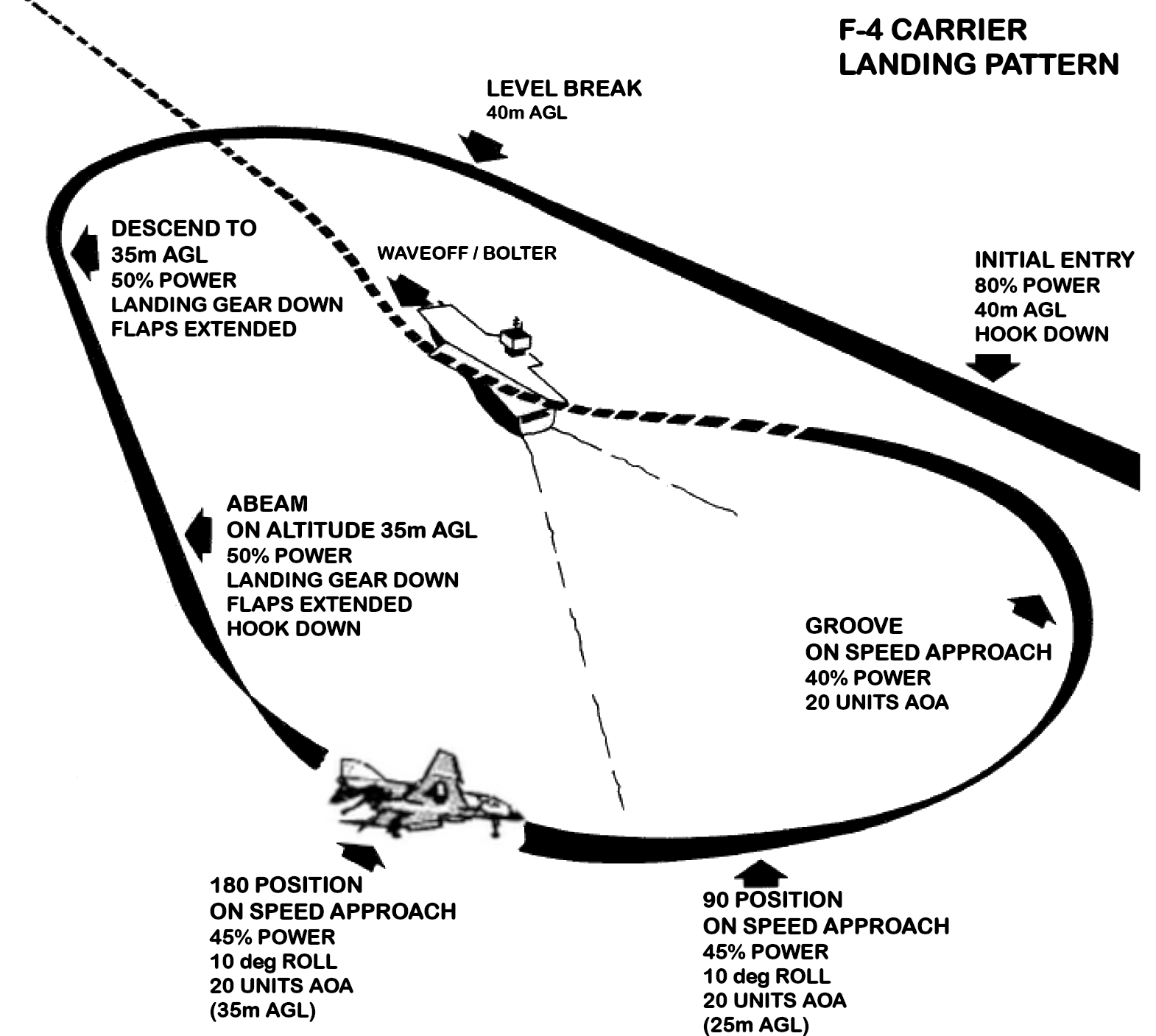
The Navy uses a portside (left-handed) landing pattern for carrier recoveries. The procedure for the F-4 simulation in SL is outlined below.
Important: all AGL altitudes for this procedure refer to heights above the flight deck level of the carrier! On MFFK carriers, the flight deck is at ~40 meters elevation.
INITIAL ENTRY: Overfly the carrier (slightly displaced to its right) at 80% power or more, hook extended at an altitude 40m AGL (above deck level). Verify the landing deck is clear.
BREAK: Either half-way inside the carrier sim, or preferably half-way inside the following sim, execute a left level break maneuver as follows: apply left roll (~45 degrees), and make any necessary pitch adjustments to maintain altitude. The goal is to fly a half-circle arc, gradually powering down to 50-55% during the turn. You will have to gradually ease the turn by reducing the roll angle, so that you end up flying the reciprocal heading.
DESCEND TO 35m AGL: Upon exiting the break, extend flaps and lower the landing gear. You should be flying at 50% power and descend to 30-35m AGL.
ON ALTITUDE 35m AGL: At the abeam position (carrier's stern across your left wing), you should be on altitude (35m AGL), at 50% power and fully configured. The aircraft may have the tendency to descend, so slight nose up attitude if required to maintain altitude.
180 POSITION: Half-way inside the approach sim (aft of the carrier), reduce power to 45%, roll the aircraft left by ~10 degrees, and pitch the nose up to 5 degrees above the horizon using the HSI (compass). Control the roll angle to remain "on speed" (in other words, maintain 20 units AOA). For the last part, instead of looking at the AOA gauge, use the AOA Indexer Lights. With the nose set to 5 degrees above the horizon, adjust the roll to around 10 degrees to maintain a clear amber circle light. The goal here is to turn while descending and while remaining on-speed. Do NOT look at the carrier at this stage. Fly the procedure as described instead.
90 POSITION: At this position, 90 degrees of turn remain until lineup with the landing deck. Continue the turn at 45% power, 10 degrees of roll, and stay on-speed (clear amber circle light on the Approach Indexer). In Mouselook view, you may optionally slightly turn your camera angle (using the mouse), and take a quick peek at the carrier so you can adjust and ease your turn accordingly. Remember to return to forward Mouselook view afterwards.
GROOVE: Once the carrier becomes visible in your forward field of view, throttle down to 40% and continue the last few degrees of turn left until lineup. Remain on-speed (amber circle Indexer light). At this stage, your descent is controlled by the throttle while pitch controls your speed. Ideally, a 40% throttle will be all you need until a smooth trap. Several quick but small corrections may be needed (slight roll for alignment, throttle for descent rate). You do not need to adjust the pitch anymore at this stage. The F-4's trim will keep the nose at the 5 degree pitch up attitude.
DO NOT FLARE. There are no smooth touchdowns here. Navy carrier recoveries are more like "controlled crashes" on deck. Maintain on-speed AOA all the way until touchdown.
If you are slightly above glideslope, throttle down briefly to 35% (in extreme cases 30%), but only for a split second, before you power back up to 40%. If you are slightly below glideslope, power up briefly to 45% (or even 50%), but only for as long as needed to return back to the correct glideslope. Quickly return the throttle back to 40%.
TRAP:If all goes well, your hook should hopefully catch the arrestor cables and bring the F-4 to a full stop on deck. Retract the hook and the flaps, release the brakes, and fold the wings as you carefully and expeditiously clear the landing area, because another aircraft may be on approach behind you.
Emergency Procedures
The F-4 does not have random failures, but failures can occur as a result of the pilot's actions. Those can be turned off by the chat command input "failures". The most common failure is due to incorrect fuel being fed into the tanks (KellyFuel 3.1). There are no annunciator lights in the F-4 cockpit, so always check the condition of the fuel tanks using the KellyFuel pump prior to engine start.
In case of single or dual engine failure during flight, the recommended procedure (assuming you have sufficient altitude) is:
With one or both engines failed, the goal is to glide the aircraft to a nearby airfield for an emergency landing, provided you have sufficient altitude.
In case of single engine failure, lower the nose to the horizon and throttle up to 100% to increase your airspeed. This is because the remaining engine will have to provide all the lift. The wing on the side of the dead engine has the tendency to drop. The rule in this case is "Raise the Dead": apply opposite roll, and turn on the side of the working engine.
In case of dual engine failure, quickly lower the nose a little below the horizon (ideally 5 to 15 degrees pitch down) as required to maintain airspeed between 30-35 knots. If you stall, you will lose a significant amount of altitude and will probably be unable to recover on time for a glide. So avoid stalling at all costs and keep your airspeed up. If your flaps were extended, and you have sufficient airspeed (around 30 knots or more), retract them to reduce drag.
After this initial stabilization of the aircraft to maintain airspeed (and some lift), try restarting the engine. This might work or not, but don't get so focused on trying to restart the engine to the extent that you will neglect the glide. The engine will probably fail to restart, so you need to be thinking about the glide.
Starting high enough, you need to balance your descent rate together with your airspeed in order to maintain the glide. Monitor vertical speed and try to limit it, while simultaneously monitoring airspeed and keeping it sufficiently above stall point (around 30-35 knots is best, with gear down).
Do NOT extend flaps during an emergency landing with dual engine failure. Flap extension will introduce significant drag that will make the glide extremely difficult (extending flaps will require significant nose down attitude to maintain a safe airspeed).
Lowering the landing gear will bleed off some of your airspeed due to drag. So delay lowering the landing gear until you are at the last stage of final approach.
You will not be able to make a nose up approach in a dual engine failure situation. Fly the approach with the nose below the horizon, and flare shortly before touchdown so the nose gear touches down first.
It is better to be fast than slow for this. To maintain airspeed, you will have to reach the threshold at significant nose down attitude, so your approach will be steeper than usual. Without power, expect the flare to bleed off the extra airspeed quickly, so time your flare with this in mind.
Weapons Systems
Overview
The F-4 does not turn on a dime. It is designed to exhibit realistic and balanced behavior, capable of engaging a variety of platforms of its era. In SL, the F-4 carries a VICE AMA sensor (medium armament) at 150 HP units. Furthermore, just like its RL counterpart, the Navy F-4 variants simulated here do not carry a cannon. Below, we discuss the F-4's weapons systems and capabilities.
Mission Loadouts
Following the mission briefing and provided the aircraft is on the ground, with brakes set and vice off, the load menu can be accessed by either crew member using the chat command load.
There are 7 mission loadouts available, with CRUISE being the default one. Note that MK-82 bomb quantity comes in multiples of three. The loadouts are assembled in the following table:
| Mission Loadout | AIM-9 | AIM-7 | MK-82 (x3) | AGM-45 | External Tanks |
|---|---|---|---|---|---|
| CRUISE | 0 | 0 | 0 | 0 | 3 |
| AIR-TO-AIR | 4 | 4 | 0 | 0 | 3 |
| STRIKE-1 | 4 | 4 | 6 | 0 | 0 |
| STRIKE-2 | 4 | 4 | 4 | 0 | 2 |
| STRIKE-3 | 4 | 4 | 8 | 0 | 0 |
| SEAD-1 | 0 | 4 | 0 | 2 | 3 |
| SEAD-2 | 0 | 4 | 0 | 2 | 1 |
Weapon Specifications
The general properties of each weapon are listed in the following table:
| Name | Description | Guidance | VICE Type | Fire-and-Forget | Lock Required | Arm command | Launch command |
|---|---|---|---|---|---|---|---|
| AIM-9G Sidewinder | Air-to-Air missile | Infrared | CMB | YES | YES | p1 | b |
| AIM-7E Sparrow | Air-to-Air missile | Semi-active Radar | CMB | NO | YES | p1 | bvr |
| MK-82 | Air-to-Ground bomb | Unguided | MDB | YES | NO | p2 | b |
| AGM-45M Shrike |
Anti-Radiation missile (ARM) | Passive Radar | MDB | YES | NO | p3 | b |
In what follows, we discuss the specifics for operating each weapon.
AIM-9G Sidewinder: Short-range Air-to-Air heat-seeking missile. In the SL implementation, a lock on the enemy aircraft is required before the AIM-9G can be launched. The F-4's heat seeker is designed to exhibit some realistic characteristics: angle off and aspect angle both affect the probability of a successful hit or the missile missing (or being decoyed). The heat seeker has a 96 meter range and will detect an enemy aircraft if the heat signature of its engines is within a certain forward cone and visible to the seeker. There are 3 different sound cues based on the heat seeker's lock or lack thereof.
A growling sound indicates that the IR seeker has not detected any target.
If the sound turns high pitch (almost like a fan, but no "clear tone"), then the seeker is detecting the target with a "medium" lock: in this case, the target's name will appear in the Hover Text Display together with the designation "IR" to indicate a lock from the heat seeker. The AIM-9 may be launched using the b chat command, and it has a moderate probability of hitting the target.
If the F-4 maneuvers into the bandit's 6 o'clock position and brings the nose such that the seeker has a good lock of the bandit's heat signature, then a clear high-pitch "lock tone" will sound, and the Hover Text will additionally display a "SHOOT!" cue. This signifies a "good lock". Launching the AIM-9 in this case implies higher probability of a successful hit.
AIM-7E Sparrow: Longer range Air-to-Air semi-active radar guided missile. Again, in the SL implementation, a lock on the enemy aircraft from the F-4's onboard radar is required before the AIM-7 can be launched. Importantly, after launch, the AIM-7 relies on the F-4's radar in order to track the target, meaning that the F-4 must maintain a continuous radar lock on the bandit until impact.
The F-4 radar turns on automatically if the weapons system is armed (vice on>) and the Air-to-Air mode is selected (p1). The radar contains only 4 trackers, meaning that the radar screen will display up to 4 radar contacts provided they are inside the radar tracking cone, up to the maximum operating range of 360 meters. In case more than 4 aircraft are flying on sim, only the 4 closest to the F-4 will be displayed and tracked. Unfortunately, due to SL limitations, target aircraft cannot be detected by the F-4 radar, unless they are in the same sim as the F-4.
Either crewmember (preferably the RIO), may operate the radar using the provided gestures (Radar Previous and Radar Next). These will swap through available targets, and the Hover Text Display will indicate the name of the target being tracked, along with the designation "RDR". Once a target is locked, the corresponding contact symbol on the radar screen (green dot) will turn bright green.
A clear "lock tone" will sound (similar to the AIM-9's) and the Hover Text Display will give a "SHOOT!" cue. At this point, the AIM-7 may be launched using the bvr chat command (preferably gesture).
While in flight, the AIM-7 will track the target without aspect angle limitations, as long as the F-4 maintains a radar lock on the target. If the bandit maneuvers out of the F-4 radar's forward scanning cone, the lock will be lost and the AIM-7 will miss. Even in the case of a continuous radar lock, the AIM-7 may still miss/or be decoyed.
Once a radar lock is obtained the F-4 will remain in radar acquisition mode as long as the target is illuminated. To deactivate the radar lock and re-engage the heat seeker, the RIO should use the chat command tclear, to clear the radar tracker.
Note that if the bandit exits the sim, the radar lock will be lost. If the F-4 pursues the bandit to the next sim, the radar lock must be manually re-acquired. Although most of these functions are possible to perform by the pilot alone (in case a RIO is not present), having a RIO actually handle the radar will make target acquisition much more efficient and significantly increase the effectiveness.
MK-82 Bomb: General purpose, unguided (gravity) bombs. Select the MK-82s using the chat command p2 and release the weapon with b. The use of gestures is highly recommended. One way of aiming with significant accuracy is to start at an initial altitude of 300 meters or higher and dive into the target at an angle of ~60 degrees. Aim the target using the crosshair while maintaining a 60 degree descent angle, wait for it to hide from view (under the glareshield) and release the bombs. Note that MK-82 ordnance is released in triples of 3 bombs at a time.
AGM-45 Shrike: Medium range Anti-radiation missile. A fire-and-forget missile that will lock on active radar emissions, such as ground radar, typically SAM sites. Note: this requires the target structure or vehicle to contain a "CMS target" script.
Additional Features
The F-4's weapon system has two additional features:
Ordnance Quantity: The F-4 operates in two modes that can be alternated by the ammo command, provided the aircraft is on the ground and with vice off. In realistic mode, the F-4 spends ordnance as the weapons are released and once out of missiles/bombs it can only reload on the ground. This mode appears as an AMM: R in the Tactical Hover Text. The INF mode has infinite quantity of the loaded weapons and is designated by an AMM: INF indication in the Hover Text.
IFF: The Friend-or-Foe discriminator can be toggled on/off by the iff command, followed by the corresponding indication in the Tactical Hover Text. When IFF is on, the heat seeker will exclude a lock on any aircraft set to the same group as the F-4.
Countermeasures: The F-4 is compatible with the CMS system. The crew will receive an audio warning sound together with a text chat notification if a CMS-compatible missile has been fired at it. In case of an IR missile, flares will be automatically released, though they can also be manually dispensed using the chat command flare. It should be noted that, according to the CMS system, the release of flares is only a visual effect and does not affect the probability of a missile decoying or tracking. There is no chaff release option at present but, again, if implemented it would only be as a visual effect.
Hover Text Symbology (Tactical Mode)
When VICE is turned on, the Hover Text changes into Tactical Mode, providing real-time tactical data to both pilot and RIO. The legend displays the Hover Text symbology in Tactical Mode, which will be discussed immediately below.


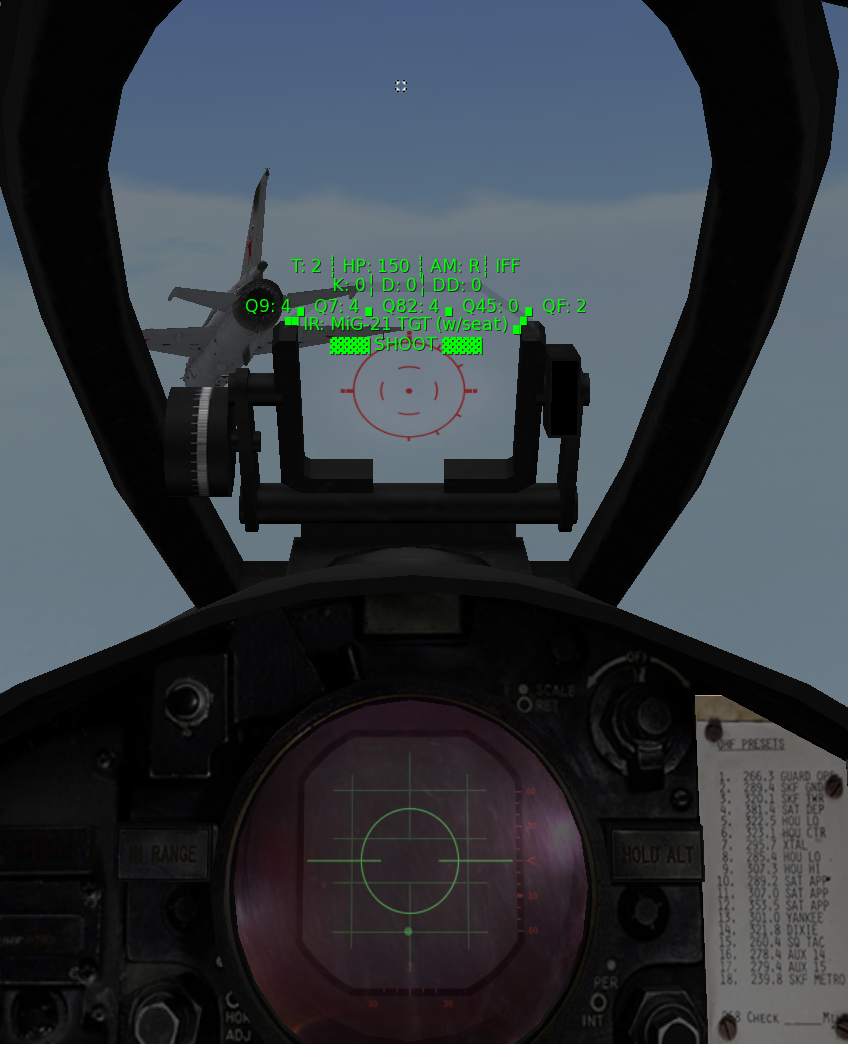
Top Line: information on the VICE Team, VICE HP, Ordnance mode and IFF, in the format: T: 2 ┊ HP: 150 ┊ AM: R ┊ IFF
In the above pictures this corresponds to VICE Team 2, 150 HP of health (max), Ordnance/Ammo Mode "Realistic", and "IFF" turned on.
In case the Ordnance/Ammo quantity is "Infinite" the letters "INF" will replace the letter "R". Finally, if IFF is turned off then the letters IFF will not appear on the top line.Second from Top: VICE damage information on number of Kills, number of Deaths, and Damage Dealt in the format: K: 0 ╎ D: 0 ╎ DD: 0
In the above pictures, this corresponds to no enemy units killed, no deaths, and no damage dealt to enemy units.Third from Top: Payload Quantity information indicating the number of AIM-9s, AIM-7s, MK-82s, AGM-45s and External Fuel Tanks carried by the aircraft in the format: Q9: 4▗ Q7: 4▗ Q82: 4▗ Q45: 0▗ QF: 2
In the above pictures, this corresponds to 4 AIM-9s, 4 AIM-7s, 4 triplets of MK-82s, no AGM-45s, and 2 external fuel tanks.Second from Bottom: target lock information in the format: ▛ Sensor: target name ▟,
In this format, the Sensor is either "RDR" for a radar lock or "IR" for the heat seeker. In case of a radar lock the target name displayed will be the name of the avatar seated on the target aircraft, while in the case of an IR lock it will be the enemy aircraft (object name) itself.In the left picture, there is no target detected and the line reads ▛▟. Similarly, the radar screen displays no contacts (no green dots).
In the middle picture, the F-4's has radar-locked on the enemy aircraft and the line reads ▛ RDR: NatalyaPetrova Resident ▟, confirming the radar lock and the avatar's name. Moreover, the radar screen displays the radar contact being locked on (bright green dot).
In the right picture, the F-4's heat seeker has locked on the enemy aircraft and the line reads ▛ IR: MIG-21 TGT (w/seat) ▟, confirming the IR lock and providing the target aircraft's name. Moreover, the radar screen also displays the radar contact but it is currently not radar-locked, so the green dot is darker in color.
Bottom Line: provides additional weapon information. There is a standard 10 second delay for reloading all weapons. During this reload time the line will display no message. Once a weapon has reloaded, the letters RDY will be displayed to indicate the weapon is loaded and armed. In air-to-air mode, the letters RDY will be replaced by a SHOOT cue whenever the aircraft has established a lock and the bandit is within optimal weapon parameters (implying an increased probability for the target to be hit).
Note that it is possible to launch the air-to-air missiles also when the bandit is not within optimal parameters for the weapon, for example, when there is an IR or Radar lock on the bandit, but the attack geometry is such that the bandit is not in the optimal position/angle for the selected weapon. In this case the SHOOT cue will not appear, but a lock tone will still be audible. Releasing the weapon in this case, will have a moderate probability to track and hit the target.
Chat Commands
Electric, Engines
bat - battery master switch on/off (toggle)
gpu - ground power & air starter units (toggle)
cl - cockpit night instrument lights on/off (toggle)
nav - position lights on/off (toggle)
beacon - anticollision lights on/off (toggle)
ll - landing lights on/off (toggle)
s1 - left engine starter/cutoff switch (toggle)
s2 - right engine starter/cutoff switch (toggle)
Secondary Systems
br - sets/releases park brake when on the ground and airbrakes when airborne (toggle)
cc - canopy open/close (toggle, ground only)
f - extends/retracts the flaps (toggle)
g - raises/lowers landing gear (toggle)
h - extends/retracts the arresting hook (toggle)
nws - Nose-Wheel-Steering, allows the aircraft to turn on the ground even with brakes set (toggle)
w - folds/unfolds the wings (toggle, ground only)
Configuration
data - toggles Hover Text Display on/off
guest - turns guest mode on/off (toggle, owner only)
menu - brings up the variant selection menu
ph - turns plane physical/unphysical (toggle)
rio - (un)locks the RIO seat (toggle)
stall - enables/disables stall & spin effects (toggle)
senX - sets stick sensitivity between 1 and 100% (i.e. X is a number between 1 and 100)
tsenX - sets throttle sensitivity between 1 and 100% (i.e. X is a number between 1 and 100)
seat - brings up the seat adjustment menu (pilot & RIO)
Fuel
fd - fuel dump (toggle)
refuel - simple refueling of internal tanks (ground only, with at least one engine off)
p4 - select external fuel tanks and jettison one tank at a time with b
probe - air refueling probe (toggle)
Repairs, Failures
failures - enables/disables failures (toggle)
fix - resets avatar position and cockpit animations
repair - repairs all damage to the aircraft (ground only)
Weapons
ammo - toggles between realistic and infinite weapons quantity (ground only)
b - deploys selected weapon (in Air-to-Air mode, it deploys the heat seeking AIM-9s provided there is a lock)
bvr - in Air-to-Air mode, it deploys the semi-active radar guided AIM-7s provided there is a radar lock)
ej - ejects both pilot and RIO (requires the 'F-4 Ejection v1.0' module to be worn)
flare - manually dispenses flares
iff - toggles IFF on/off
jet - jettisons all weapons
load - opens mission loadout selection menu (must be on the ground, with brakes set and vice off)
p1 - selects Air-to-Air weapons (AIM-7, AIM-9) and turns on the radar
p2 - selects Air-to-Ground bombs (MK-82)
p3 - selects anti-radiation missiles (AGM-45 ARM)
tclear - clears the radar tracker in Air-to-Air mode
team X - sets VICE team (where X is 0,1,2,3,4)
vice on - arms weapons systems (turns VICE on)
vice off - secures weapons systems (turns VICE off)
Credits
Mesh & Textures: MFFK (Mofafeikou.resident)
Scripts & Systems: ICE Tech (NatalyaPetrova.resident)
Acknowledgements
Special thanks go to:
- Dani Chase (beta testing)
- Rania Fox (beta testing)
- Silver Phantom (promo photos)